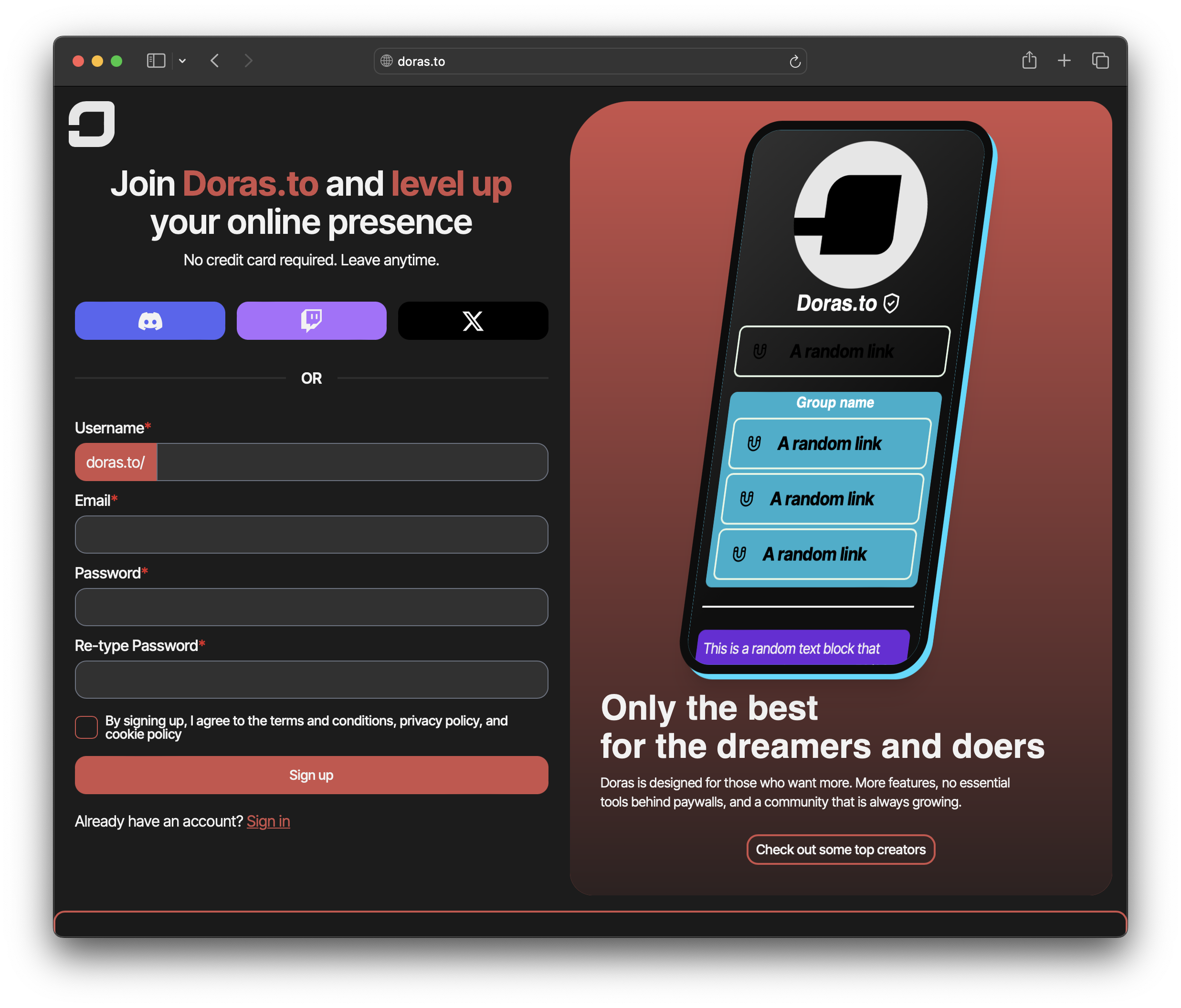Getting Started with Doras
Welcome to Doras! 🚀
Doras is a fully featured platform to help creators share their presence online. With tools such as our Link in Bio, link shortening, and more, we help creators share their content with their audience. Let’s get you started!
Creating an Account
On Doras, it’s really simple to get started. First, head over to the sign up page here. You’ll be greeted with a form that looks like this (please note that this picture is from pre-release and may look slightly different):
You can choose to sign up via SSO such as Discord, Twitch or X.com, or you can manually create an account with the form.
Setting up your Account
After creating your new account and verifying your email address, you’ll now have access to Doras.to! We’ll walk you through the next steps in the Welcome Guide.
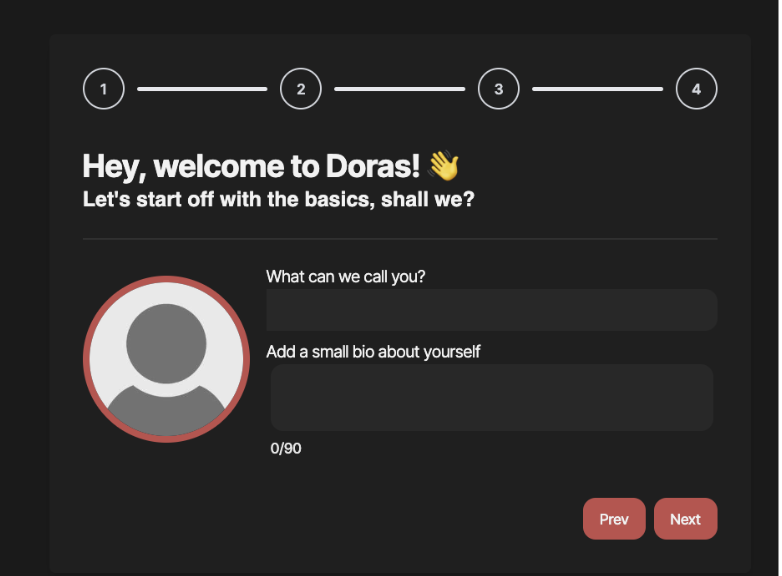
Enter in your username and a small bio about yourself. The username will be what’s used in your account slug, for example: https://doras.to/lady-d-22. lady-d-22 is my username. This is also where you can upload a profile picture for your Doras account.
In the next page, you’ll add in your first link.
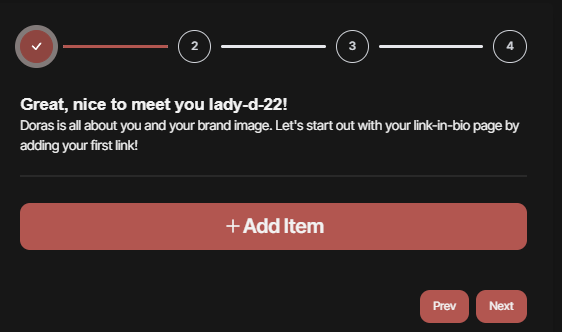
The next page will show you a quick preview of what your Doras page will look like!
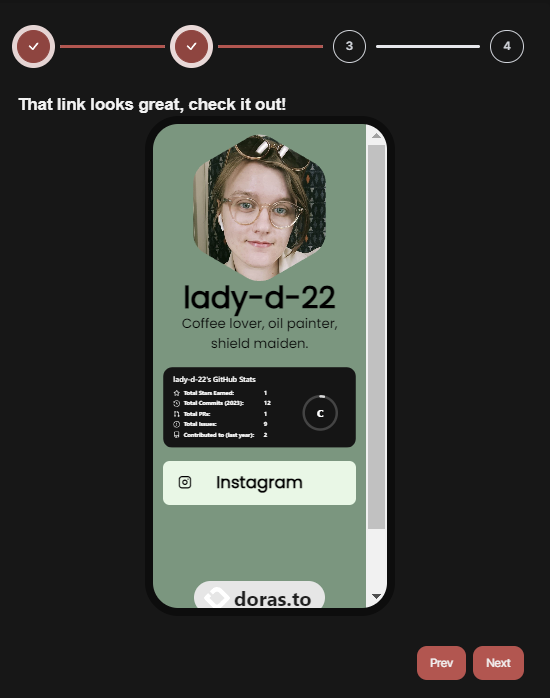
You can add more links and so much more at any time, and customize your page to your hearts content! Let’s start customizing your profile now that you’ve a link set!
Click the button “Take me to the dashboard” to continue on your quest.